Layouts
Layouts in Edge allow you to define the main layout for your pages and then override specific sections as needed.
Basic example
Let's create a standard webpage using layouts.
1. Create the following file structure
.
├── views
│ ├── layouts
│ │ └── main.edge
│ └── home.edge
2. Paste the following markup to the layout file.
resources/views/layouts/main.edge
<!DOCTYPE html>
<html>
<head>
<meta charset="utf-8">
<meta name="viewport" content="width=device-width, initial-scale=1">
<title>{{ title }}</title>
<link rel="stylesheet" href="https://cdn.jsdelivr.net/npm/bulma@0.9.1/css/bulma.min.css">
</head>
<body>
<nav class="navbar is-dark" role="navigation" aria-label="main navigation">
</nav>
@!section('body')
<footer class="footer">
</footer>
</body>
</html>
3. Paste the following markup to the resources/views/home.edge file.
resources/views/home.edge
@layout('layouts/main')
@set('title', 'Home page')
@section('body')
<section class="hero is-warning">
<div class="hero-body">
<p class="title">
Title
</p>
<p class="subtitle">
Subtitle
</p>
</div>
</section>
@end
4. Render the view, and you will end up with the following result
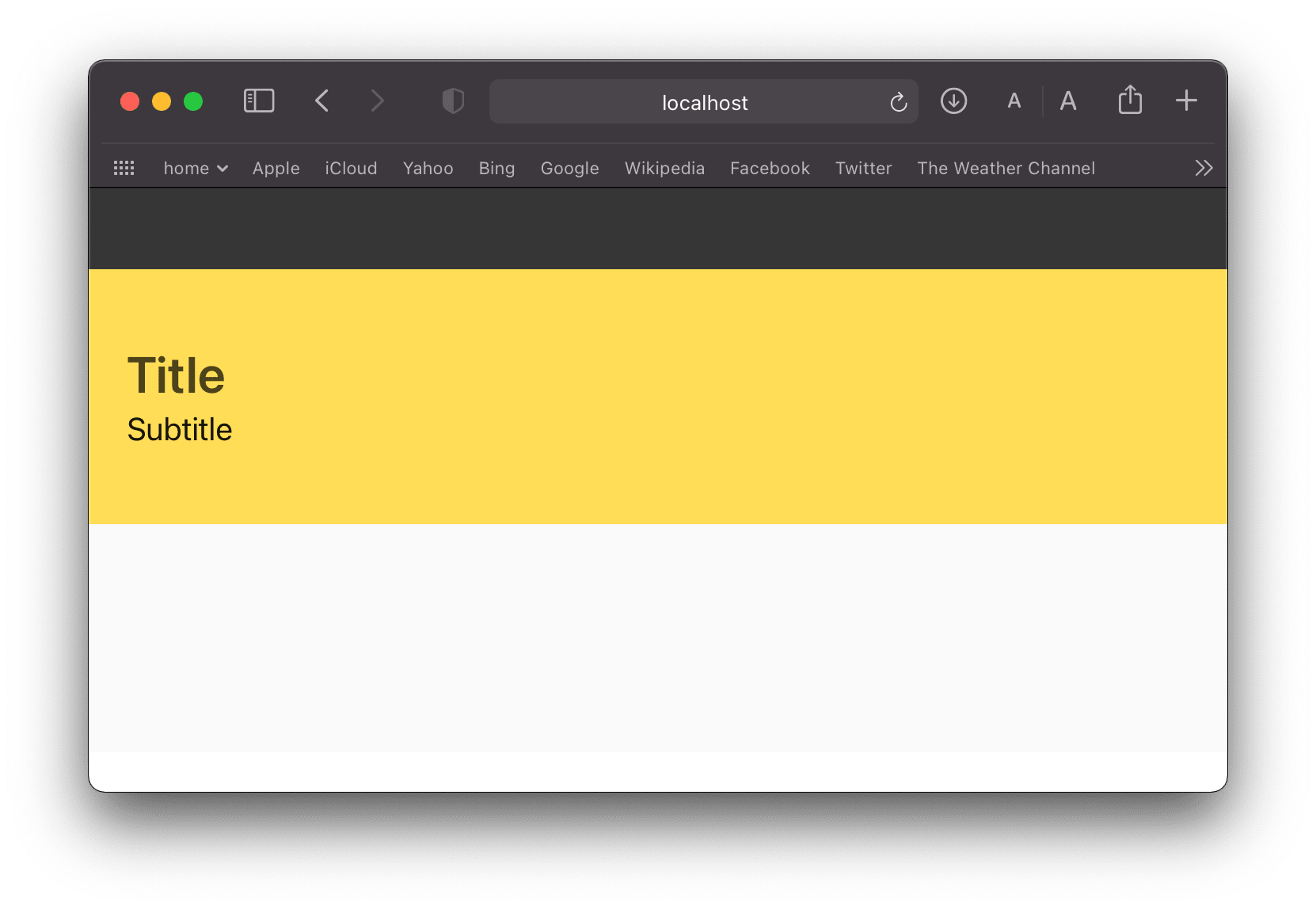
The layout tag
The layout tag is used to define the layout for a given template.
- It must appear on the first line of the template. Otherwise, it will be ignored.
- You can only use one layout per template
- The layout name has to be static and cannot be defined using runtime variables.
The section tag
The section tag is a placeholder exposed by a layout for injecting content. A layout can define as many sections as it wants, and the parent template can override them when necessary.
In the following example, the layout renders the scripts tags inside the scripts section. This allows all the pages to use these scripts or override them completely by re-defining the same section with different script tags.
Layout
@section('scripts')
<script src="./vendor.js"></script>
<script src="./app.js"></script>
@end
Parent template overriding everything
@section('scripts')
<script src="./vendor.js"></script>
<script src="./admin.js"></script>
@end
Parent template appending to existing scripts
@section('scripts')
@super {{-- Super means inherit --}}
<script src="./autocomplete.js"></script>
@end
- The name for all the section tags must be unique.
- The section name has to be static and cannot be defined using runtime variables.
- You cannot have nested sections.
- All sections must be at the top level. This constraint is similar to ESM exports in JavaScript, where each
exportstatement is at the top level and unique.