AdonisJS REPL
REPL stands for read–eval–print loop - a way to quickly execute single-line instructions and print the output to the terminal.
Just like Node.js, AdonisJS also has its own application-aware REPL, giving you the access to your application code inside the REPL session.
Let's give it a try by running the following Ace command.
node ace repl
Helper methods
Writing the import statements inside the REPL requires a little bit of extra typing and therefore we have added a bunch of shortcut methods to import the commonly required modules.
Let's test the encryption module again, but this time we will use the shortcut method to import the module.
You can view the list of helper methods by typing the .ls command.
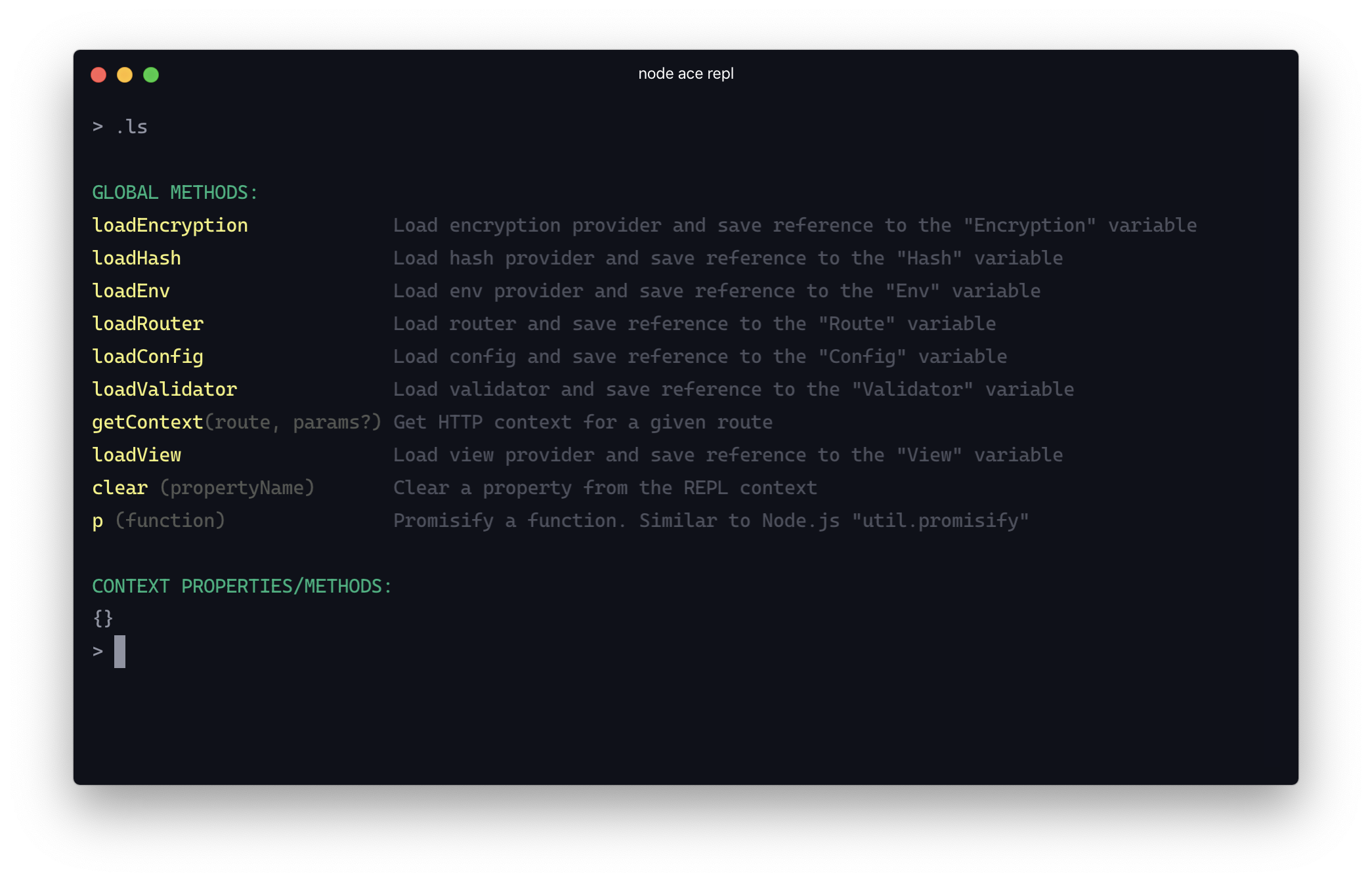
Just like everything else, the REPL also has an extensible API and as you will install new packages you will see the list of helper methods growing.
For example: The Lucid ORM comes with the loadModels helper to recursively load models from the app/Models directory.
Adding custom helpers
You can add your custom helpers by creating a preload file inside the start directory. Begin by creating a new file by running the following command.
Make sure to select the environment as repl by pressing the <SPACE> key and hit enter.
node ace make:prldfile repl
Next, open the newly created file and paste the following contents inside it.
import Repl from '@ioc:Adonis/Addons/Repl'
Repl.addMethod(
'sayHi',
(repl) => {
console.log(repl.colors.green('hi'))
},
{ description: 'A test method that prints "hi"' }
)
Finally, start the REPL session and type sayHi() to execute the method. Currently, we are writing to the console, however, you can perform any action inside this function.